
Crypto Tips: How To Keep Your Crypto Safe
One of the most prominent promises of blockchain-based technology and cryptocurrencies is their security.
However, over the past few years, we’ve seen hundreds of reports of investors and traders losing their valuable crypto savings, and the reasons vary.
From improper private key management, hacked exchanges, and phishing scams, there are plenty of ways bad actors can go about attacking your savings and potentially stealing them.

In Bitcoin and crypto, you’re your own bank. However, unlike traditional banking, the main disadvantage is that in almost all cases, once the digital currencies leave your wallet – there is no way to return them. There’s no insurance.
This is why it’s of paramount importance to do everything possible to guarantee the safety of your crypto holdings.
The recent downfall of FTX is a great example of why it pays to hold some, or all of your cryptocurrency in cold storage. When your crypto is on an exchange, like FTX, you can only access those assets if the exchange is able to distribute your funds to you. If that exchange gets hacked or is mismanaging funds, your money might be gone.
The downside of cold storage is that your assets are less liquid and harder to trade quickly since you have to go through various protective steps to access your funds.
If you’re interested in moving your crypto into cold storage, here’s how to get started.
READ MORE Saccos Aren’t Too Attractive To Younger Guys. Why?
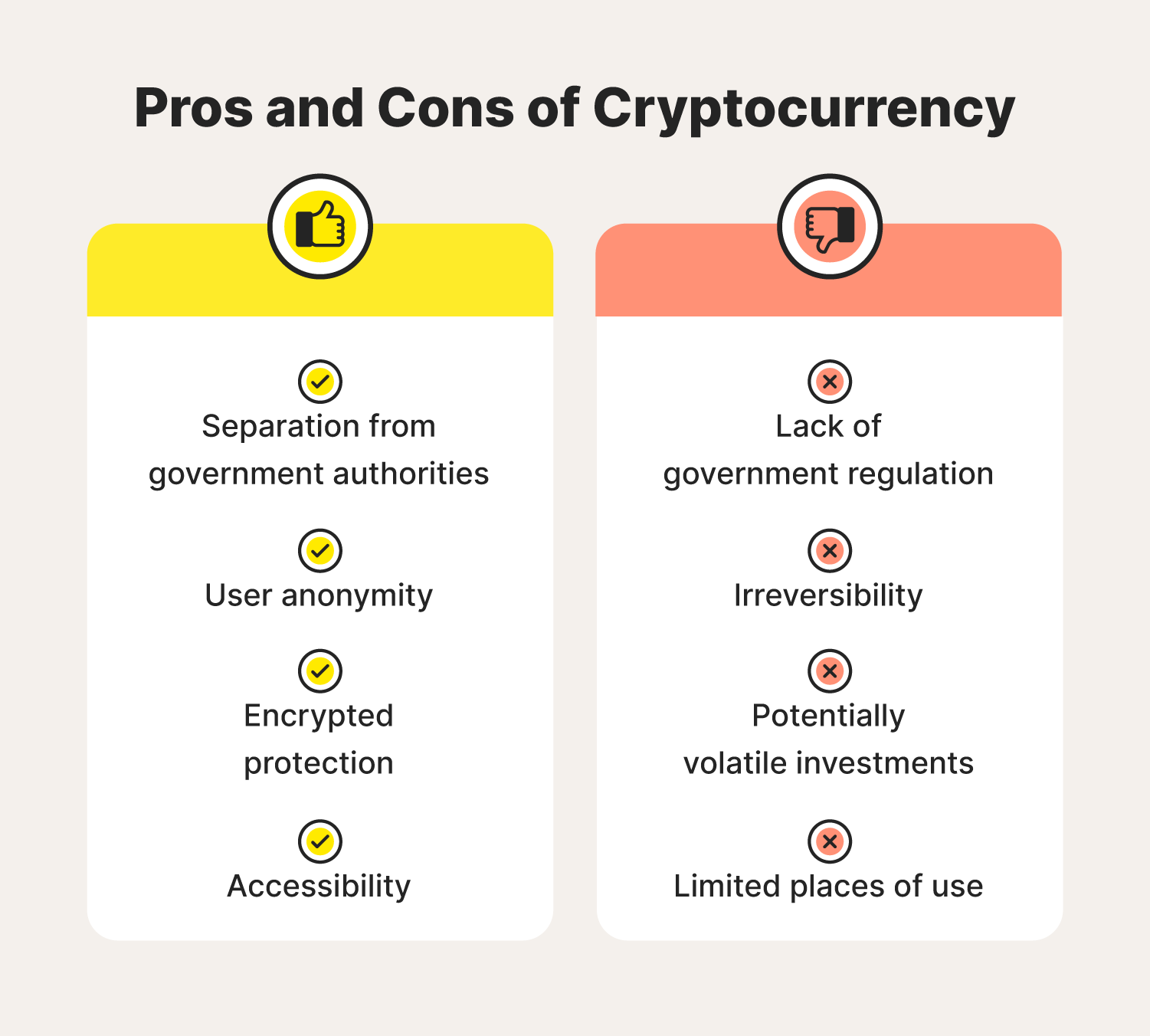
Types of cold storage wallets
There are a number of cold storage wallets you can buy to get started. Not all cold storage wallets support every token. Here are some of the most popular options.
Ledger
Leger has two cold storage wallets on the market: the Ledger Nano S Plus which costs $79 and the more expensive Ledger Nano X.
Depending on which model you get, these devices can either be connected to your computer with a USB cable and an iOS or Android enabled mobile device, or with Bluetooth capability.
It supports over 5,500 types of cryptocurrency. It is worth noting that Ledger experienced a hack in 2020, in which 1 million email addresses were leaked, but no crypto assets were stolen.
READ MORE: Simple Ways You Can Remain Rich After Making Money
Trezor
Trezor has an entry-level model that costs $72, as well as the Model T which costs $213.
The $213 cold storage wallet is similar to the Ledger Nano X, except it doesn’t have Bluetooth capability. This is intentional, since some are concerned Bluetooth can be susceptible to hacks. It’s also compatible with a web browser, desktop OS, and it’s supported by Android. However, there’s no support for iOS.
Ellipal
Instead of using USB or Bluetooth connections, Ellipal’s Titan wallet uses QR codes and starts at $119.
This device supports over 10,000 types of tokens.
How to move your cryptocurrency to cold storage
It’s important to buy your cold storage wallet directly from the manufacturer. The last thing you’d want to do is end up with a device that has been set up with a known password, designed to defraud you.
1. Plug your cold storage device into your computer.
2. Download the software provided with your cold storage wallet.
3. You’ll be given a seed phrase or backup code. It’s best to keep this code offline and safe, somewhere where it won’t be lost or accessible by others. Write it down on a piece of paper and put it in a safe.
4. Each type of cryptocurrency (such as bitcoin, ethereum, or tether) needs its own wallet. Follow the instructions to create a new wallet for each type of crypto you are trying to store.
5. To access your device, you’ll have to set up a pin.
6. Once you have a pin, you’ll be able to add your crypto to your cold storage wallet by clicking receive, which will show you your cold storage wallet’s address.
7. To take your cryptocurrency off of an exchange, log on to the exchange and send the digital assets to the address of your cold storage wallet.
READ MORE: Saccos Aren’t Too Attractive To Younger Guys. Why?
Keep your cold storage somewhere safe and remember, if you lose it along with your seed phrase, your money can’t be recovered. If you lose your hardware wallet, but still have your seed phrase, you can buy another hardware wallet and access your assets.
It’s a little risky knowing that if you misplace this device along with the seed phrase, there’s nothing you can do, but at least you have full custody of your assets, unlike when your digital assets are tied to an exchange.

Be Careful With Your Mobile Device and PC
A lot of the cryptocurrency wallets also come with a mobile application, and that’s one of the things that hackers tend to exploit.
When it comes to managing the security of your mobile-based wallets, there are three things of significant importance:
- Never use public Wi-Fi. Hackers can breach the devices connected.
- Turn off your auto-updates for both applications and the device operating system (OS). Make sure you stay up to date, however, in case a security breach is discovered – you better allow some time before updating.
- Always use a 2-Factor Authenticator (2FA) when applicable. This is a timely changing code, and the most popular app in this field is Google Authenticator. This second layer of security will require a code for every login to your wallet or account. It ensures that without physical access to your device (or hacking it), it will be impossible to log in.
- Password-protect your device, so in case it’s stolen, your apps, and especially the 2FA app, will be out of reach.
- Never auto-save crypto-related passwords when offered by Google Chrome and any other password-saving tools.
- Protect your PC and phone with an up-to-date antivirus tool.
One more thing you can consider if you’re heavily into trading is purchasing another mobile device or PC that you will use only for cryptocurrency purposes. This device should be clean of any applications, as any app with ill-considered permissions can become a target point for hackers and a potential breach.
Service Safety
In continuation of the above, it’s critical to move your cryptocurrency out of a device that needs servicing. This could include things such as software updates, hardware updates, and so forth.
You should also never leave your device unattended and in no cases lend it to anyone. Even if the person you give the device is a trusted party, they might accidentally do something to it that would compromise its security, albeit intended it or not.






